Button
SukiUI has a handful of button styles, available in both the standard primary color, but also in the theme's accent color.
Styles
Standard
xml
<Button Content="Button" ></Button>Flat
xml
<Button Content="Button" Classes="Flat" ></Button>Rounded
xml
<Button Content="Button" Classes="Flat Rounded" ></Button>Outlined
xml
<Button Content="Button" Classes="Outlined" ></Button>Basic
xml
<Button Content="Button" Classes="Basic" ></Button>Flat Accent
xml
<Button Content="Button" Classes="Flat Accent" ></Button>Large
xml
<Button Content="Button" Classes="Flat Large" ></Button>Busy/Loading Button
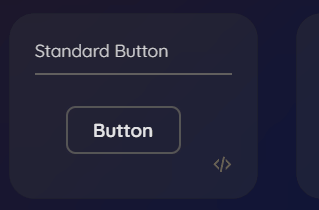
Axaml
xml
...
xmlns:theme="clr-namespace:SukiUI.Theme;assembly=SukiUI"
...
<Button theme:ButtonExtensions.ShowProgress="true"></Button>C#
Csharp
MyButton.ShowProgress();
MyButton.HideProgress();See Also
Demo: SukiUI.Demo/Features/ControlsLibrary/ButtonsView.axaml